Hey there, fellow coders! Are you feeling frustrated by the countless hours spent in front of your computer screen, searching for ways to enhance your programming skills? Are you tired of feeling like a code monkey, endlessly typing away without any real progress? Do you ever find yourself screaming at your computer screen, “Why won’t you work, you stupid machine?” Do you dream in code, recite syntax in your sleep, and secretly wish your keyboard had a “magic” button?

Well, fear not, because this article is here to guide you on a journey to programming enlightenment with some ChatGPT prompts that will leave you feeling like a coding wizard.
In today’s fast-paced world, where technology is advancing at an unprecedented rate, it’s essential to keep up with the latest programming trends and techniques to stay ahead of the curve. Whether you’re a seasoned developer or just starting in the field, there’s always room for improvement, and that’s where these prompts come in handy.
So, without further ado, let’s take a look at some of the most effective ChatGPT prompts for coders to improve their programming skills.
- CODE COMPLETION: ChatGPT can be a great tool for code completion. If you’re stuck on how to write a specific piece of code, you can simply ask it for suggestions. ChatGPT can generate code snippets based on your input and help you get past your coding roadblocks.
PROMPT : Hey ChatGPT, I’m working on a code and I’m stuck on how to write a specific piece of it. Can you provide me with some suggestions?
You can then provide some context or examples of the code you’re working on and it will provide you with relevant suggestions.
Let’s take an Example:
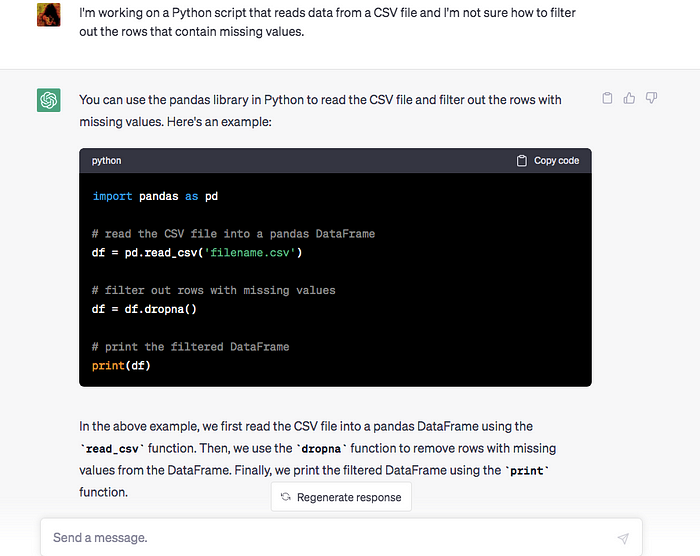
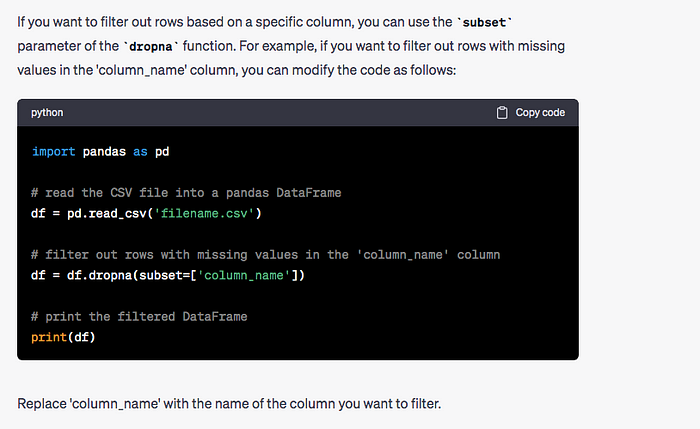
2. SYNTAX HELP: ChatGPT can be used to help you with syntax-related questions. If you’re not sure how to write a particular command or function, you can ask ChatGPT for guidance. ChatGPT can explain the syntax, show you examples, and even provide links to relevant documentation.
PROMPT: Hey ChatGPT, I’m not sure how to write a specific command or function. Can you explain the syntax and provide some examples?
Follow up with the programming language you’re using and provide the specific command or function that you’re having trouble with.
For Example:
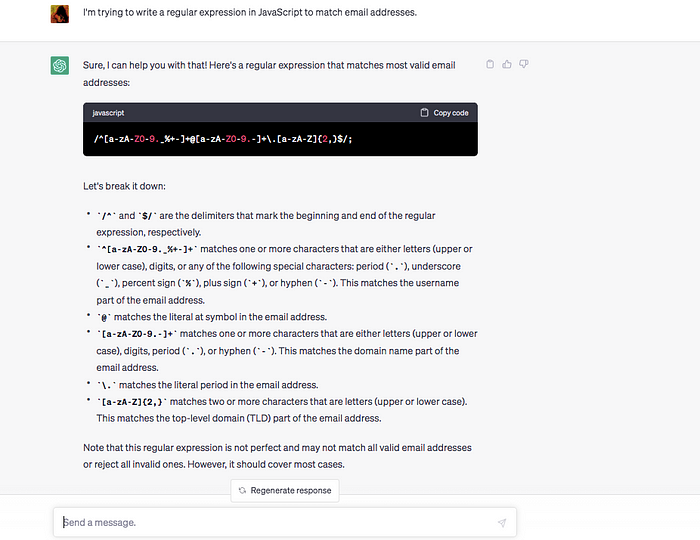
3. DEBUGGING: ChatGPT can help you with debugging your code. If you’re encountering errors, you can describe the issue to ChatGPT and it can suggest possible solutions. It can also help you troubleshoot and identify the root cause of the problem.
PROMPT: Hey ChatGPT, I’m encountering an error with my code and I’m not sure how to fix it. Can you help me troubleshoot and identify the issue?
Then describe the error you’re encountering, provide the relevant code snippets, and let it know which programming language you’re using. It’ll help you identify the root cause of the problem and suggest possible solutions.
Lets see how this works:
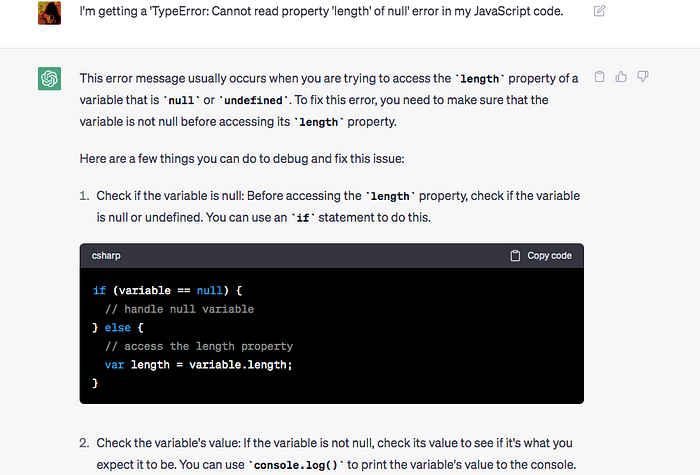
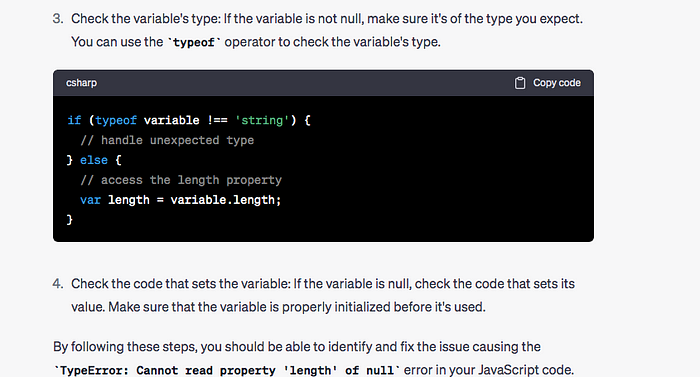
4. LEARNING RESOURCES: ChatGPT can suggest learning resources such as online tutorials, videos, and articles based on your specific needs. For example, if you’re interested in learning a new programming language, you can ask ChatGPT for recommended resources.
PROMPT: Hey ChatGPT, I’m interested in learning more about a particular programming language or technology. Can you recommend any resources?
You can even provide more details on your skill level and the specific topics you’re interested in learning, and it will come up with more tailored suggestions.
Here is an example of how to use the prompt:
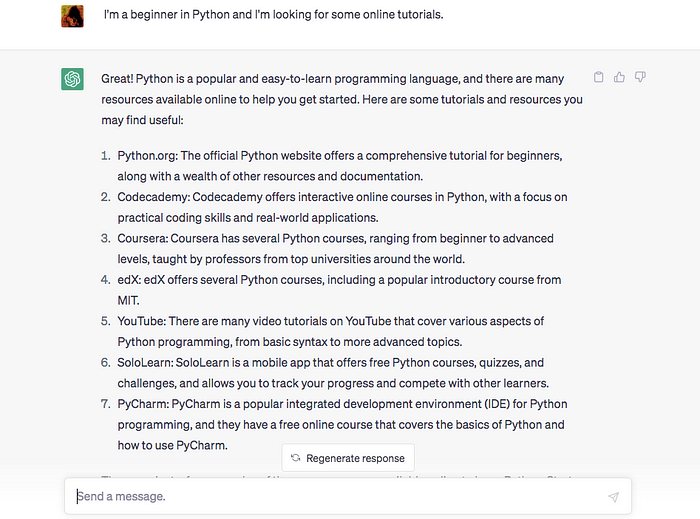
5. REVIEWING YOUR CODE: As a coder, you know the importance of having high-quality code. Whether you’re building a new project or making changes to an existing one, it’s always a good idea to have another set of eyes review your work. And again, ChatGPT is of great help here.
PROMPT: Hi ChatGPT, I’m working on a project and would like to get your expert opinion on my code. Can you help me with that?
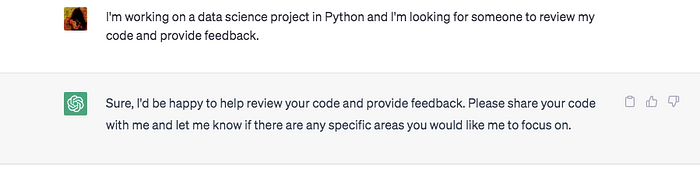
In conclusion, these prompts are just a small sample of the vast resources available to programmers to improve their skills. By consistently challenging yourself and seeking out new challenges, you’ll be well on your way to becoming a top-notch developer.
So, what are you waiting for? Give these prompts a try and see how much you can learn and improve. And if you found this article helpful, don’t forget to hit that clap button and do follow for more exciting Tips and tricks!
